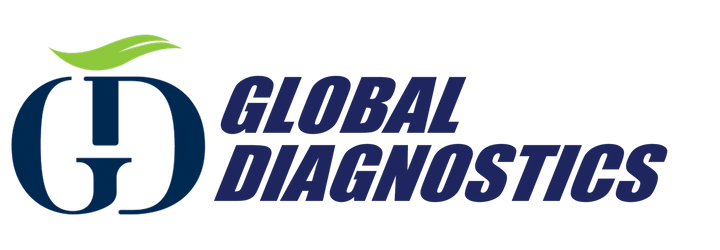(+44)-7888 686604

New Holland Diagnostic Tool: A Must-have for Longer-lasting Farm Equipment
New Holland is also known for constantly improving the technology in its products, whether it's agricultural combines that use the newest gathering technologies or specialised grain and corn headers. A New Holland diagnostic tool is important if you own any agricultural equipment manufactured by New Holland. This tool checks the health of your equipment and lets you know if there are any broken systems or parts.
Why Agriculture Needs More Advanced Diagnostics
The complex systems in modern farm equipment need accurate readings to keep working at their best. Traditional ways of fixing aren't always enough to find and fix problems. Tools like New Holland diagnostic software offer
-
The New Holland OBD2 scanner offers correct fault code reading to get specific error codes from the machine's computer parts and figure out what's wrong.
-
Monitoring parameters such as engine temperature, fuel pressure, and hydraulic pressure can help find problems early on before they get too bad.
-
On-tool electronic service manuals, wiring diagrams, and repair procedures to simplify troubleshooting.
-
Component testing to measure the usefulness of individual parts.
-
New Holland repair diagnostics tool has module software updates, sensor calibration, and other needed programming tasks.
Features of the New Holland Diagnostic Software
The New Holland vehicle diagnostic tool gives you a full picture of your farm equipment. You can get quick fixes for all systems and parts, like transmissions, engines, hydraulics, central computers, and more, with a quick diagnosis.
The best thing about the New Holland machine diagnostic software is the easy-to-use interface. If there is a problem, it will walk you through the whole process of fixing it until the equipment is work-ready again.
There are many ways to use the New Holland engine diagnostics tool. You can choose from full system scans, troubleshooting by symptoms, major system scans, special functions, and even personal diagnostics once you get to the diagnostic menu.
New Holland diagnostic system software's key features include:
-
Reading and getting rid of fault codes: The New Holland ECU code reader can find diagnostic trouble codes (DTCs) from the machine's different control units.
-
Monitoring of parameters: A live view of important working factors, such as the speed of the engine, the fuel pressure, the hydraulic pressure, and more.
-
Get the controller's state and version: Get details about the software version and the health of the control parts of the machine.
-
Service guides for electronics: Digital service books with step-by-step repair instructions and troubleshooting tips are built in.
-
Schematics for electricity and hydraulics: A picture of the machine's electrical and hydraulic parts to help with troubleshooting
-
More advanced tests: Run specific troubleshooting tests to find problems with individual parts.
-
The ability to program: Change certain settings in the machine's operating modules based on your needs.
-
Keeping records: Keep track of practical data for research and trend tracking.
-
Remote Diagnostics: Sometimes, it lets authorised workers view machine data from afar to fix problems.
Troubleshooting with the New Holland Tool
With the New Holland automotive scan tool, users can take care of the machines themselves and keep them going all the time. All they have to do is connect to the CAN network to get to the different parts of the equipment.
This tool has many functions, such as checking parameters, obtaining and clearing trouble codes, checking the controller's state, obtaining version information, providing descriptions and fixing steps, and showing electrical and hydraulic diagrams.
Related Read: A Guide to JCB Engine Troubleshooting: Common Issues and Solutions
Fault Codes Detected by New Holland Diagnostic Tools
Here are some error codes that the New Holland fault code reader can read, along with their meaning.
Engines:
-
111: Failure of the engine controller—hardware failure
-
191: When the AC was on, the clutch gear was shorted to ground
-
329: CAPS Pump fails because it pumps too much.
-
419: Boost pressure info is not correct
-
697: Manager of the Engine Too high of an internal temperature
Transmission:
-
24: It's not possible to adjust any of the gearbox gears.
-
70: The battery store is not enough for the clutch switch to work.
-
77: There is no signal from the wheel speed monitor.
-
133: The reverse clutch is not set up correctly.
The New Holland Diagnostic Software Coverage
New Holland Diagnostic Software stands out as the best diagnosis software designed for the farming industry. The tool has features that dealers would use, such as:
-
Reading error codes
-
Help with fixing problems with links to technical data
-
Help with finding components
-
Interactive wire pictures with lots of details
-
Live graphing and data showing
-
Changing the equipment settings
-
Checks of the system and activations of parts
-
Programming the ECU
The New Holland tractor diagnostics tool's easy-to-use software interface offers step-by-step instructions and advanced monitoring features. This helps users quickly find problems, fix them, and minimise downtime.
Summing Up
As farming equipment advances, high-tech troubleshooting tools like the New Holland diagnostic tool are essential. These tools make maintenance and repairs easier and ensure that important farming equipment lasts as long as possible and works at its best.
Global Diagnostics has the widest selection of diagnostic tools, which helps farming workers improve the way they maintain their farm machinery. Buy now!
Frequently Asked Questions
-
What is the New Holland Diagnostic Tool?
The New Holland Diagnostic Tool is an advanced system used to diagnose issues and find solutions in different New Holland tractors and other farm equipment.
-
How does this tool help in equipment maintenance?
This tool can detect issues early on, providing real-time data analysis and suggesting measures to fix them before they become major issues.
-
Is this tool compatible with all New Holland tractors?
Yes, the diagnostic tool is compatible with different New Holland tractors and farm machinery. However, it's best to check model-specific compatibility before purchasing.
-
Can I use the diagnostic tool without technical expertise?
Yes! The tool is user-friendly, but basic knowledge of tractor operations is beneficial. It comes with an easy-to-use interface and step-by-step guidance.